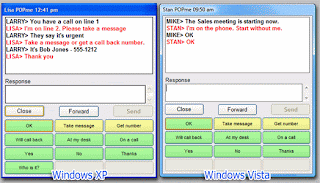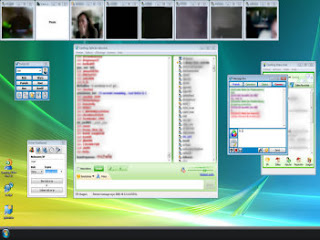June 05, 2011
Steilto2 - Free Light LAN (TCP/IP) Messenger
Steilto2 is a small, fun, fast and Free LAN (TCP/IP) messenger program. The Steilto2 suite uses a server -> client approach to messaging. These two programs are included in the steilto2 Suite: 1> The Server. One PC on the network. 2> The Client. Any number of other PCs on the network. (limit 400)
Steilto2 is a secure application that doesn't open any unnecessary ports to the "outside" world. As compared to internet chat applications, Steilto2 is much more secure. Messages are sent in encrypted format from the client application - so traffic can not be "hijacked" and read by other applications.
The Client application resides in the system tray of the host PC and pops up when a message arrives, it is very light on resources utilized by the PC and totally unobtrusive to the regular work that the users is doing. The user can configure the client to his personal settings including the: "do not disturb" , "no popup" etc etc.
The Server application and indeed the total setup can be completed in less than 5 minutes... there literally is zero learning curve. Also it should be pointed out that the server can be run on "tiny" PC's. We have used ours on a 386 (ancient) PC with 50 users connected; the application is very light.
Steilto2 included two network games - Poker and NetNax. When you have connected to the server you can play network Poker and NetNax with other users on network. (obviously Poker is Poker!! ; NetNax is a version of Battleships.) Also included are Funny sounds that can be sent from one user to another and other Fun Stuff.
Download Steilto2
Steilto2 is freeware of software and support Windows XP/2000/98/Me/NT.
Labels:
Chat,
Freeware,
Games,
Instant Messaging,
Instant Messenger,
LAN Messenger,
Windows
May 27, 2011
messmo : Access Free SMS, Picture Messaging and Email on Mobile Phone
 |
| messmo |
The messmo FriendCasts feature allows you Create an instant group with a new number. Send one TXT and all of your friends get the message. Share a cool photo, start a chat on a hot topic! Not only Free TXT’s when you send between messmo users, but also you can send attachments such as ringtones, pictures, video’s, music, etc to reach other.
Upload, post and much more with FaceBook using 1900FBOOK. Or with 1900EMAIL choose to receive TXT alerts from any site when the site sends you an email.
Features
messmo features such as you can Send Free SMS to any other messmo user, Picture Messaging – easily send photos from mobile Free, Send / receive email to your mobile, Update Facebook via mobile, change Status; message friends; upload photos, Create your own messmo channel and publish content to the world, and Create chat groups for you and your friends.
Download messmo
This messmo compatible with many phone devices such as Nokia, Sony Ericsson, LG, Samsung, Motorola, etc. You can click here to know more about compatible device list.
Labels:
Chat,
Freeware,
Group Chat,
Instant Messaging,
Instant Messenger,
Java,
Mobile,
Mobile Messenger
May 21, 2011
LimeChat - IRC Client for iPhone, iPad and iPod Touch
 |
| LimeChat |
The Quick navigation allows you move around channels quickly by arrow buttons or tapping on the left/right side of log views. Arrow buttons indicate events (highlight, new message coming or new PM coming) happened in the other channels. So you can recognize it easily while chatting in another channel.
Features
LimeChat features such as iOS 4 multitasking support. Connections are kept in 10 minutes after going to background, Quick navigation, Arrow buttons indicate events (highlight, new message coming or new PM coming) happened in the other channels, Highlights messages and optionally vibrates for your specific words, Visual interface for user information (whois), Built-in browser for clickable URL links, Full support for landscape mode, Stay connected while iPhone is locked, Multiple servers and channels, Automatic Nickserv authentication support, Full support for many text encodings, SSL support, VoiceOver support, Easy-to-read log views, Keyword highlighting, Stability, etc..
Download LimeChat
LimeChat is compatible with iPhone, iPod touch, and iPad. It's requires iOS 3.0 or later. The price is $4.99 to buy.
Labels:
Chatroom,
Instant Messaging,
Instant Messenger,
IRC Client,
Mobile,
Mobile Messenger,
Shareware
May 16, 2011
Talkbox - Free Voice Messenger for iPhone, iPad and iPod Touch
Talkbox is free application which allows iPhone, iPad and iPod Touch users to send Voice Instant Messages to your friends and family. Talkbox lets you send voice messages to each other for free! And all your friends will get your voice message and a Google Map with your location right inside the app.
This application would be useful when you driving, hold baby, etc. Just Talk the message and get your emotions delivered instantly. No more typing hassle, no more uploading and downloading voice notes. You can just hold the talk button down and record up to 60 seconds of voice and even tag your message with a geo-location link so the recipient can see where you are when leaving messages.
You can also sync your friends in from Facebook. If they have Talkbox installed and connected to their Facebook account they will appear in your Talkbox friends list and soon you’ll be able to update your Facebook profile with a voice status instead of the typical text one. Post your voice to Facebook, Twitter and make broadcast to all your friends.
Another great feature is group chat.You can add friends directly from a group chat session, just tap the group member button (in conversation view) and you will notice a "+" sign next to those people not in your contact list. All your Facebook friends who has joined TalkBox also will be automatically available for chatting.
Unlike making calls, this Talkbox is fast yet considerate. Talkbox is free messaging, so you save talk time minutes as it works off of your data plan. Its unobtrusive, you get a SMS-like beep when someone sends you a Talkbox notification.You can reply back via voice just like a walkie-talkie at your convenience. No obligation to reply right away. Enjoy the gratifying delay and listen back to the messages whenever you want.
Features
Talkbox features that you can take are Push-to-talk instant voice messaging with your friends, One-click to send photos, Group chat, Post voice to Facebook, Twitter and make broadcast to all your friends, Location Sharing, Facebook-connect, Push Notification to let you know any incoming messages anytime, Conversation History, Agent Twitter, Message resending and re-fetching, Allow password customization, Google Map, Usage statistics, etc.
Download Talkbox
This application would be useful when you driving, hold baby, etc. Just Talk the message and get your emotions delivered instantly. No more typing hassle, no more uploading and downloading voice notes. You can just hold the talk button down and record up to 60 seconds of voice and even tag your message with a geo-location link so the recipient can see where you are when leaving messages.
You can also sync your friends in from Facebook. If they have Talkbox installed and connected to their Facebook account they will appear in your Talkbox friends list and soon you’ll be able to update your Facebook profile with a voice status instead of the typical text one. Post your voice to Facebook, Twitter and make broadcast to all your friends.
Another great feature is group chat.You can add friends directly from a group chat session, just tap the group member button (in conversation view) and you will notice a "+" sign next to those people not in your contact list. All your Facebook friends who has joined TalkBox also will be automatically available for chatting.
Unlike making calls, this Talkbox is fast yet considerate. Talkbox is free messaging, so you save talk time minutes as it works off of your data plan. Its unobtrusive, you get a SMS-like beep when someone sends you a Talkbox notification.You can reply back via voice just like a walkie-talkie at your convenience. No obligation to reply right away. Enjoy the gratifying delay and listen back to the messages whenever you want.
Features
Talkbox features that you can take are Push-to-talk instant voice messaging with your friends, One-click to send photos, Group chat, Post voice to Facebook, Twitter and make broadcast to all your friends, Location Sharing, Facebook-connect, Push Notification to let you know any incoming messages anytime, Conversation History, Agent Twitter, Message resending and re-fetching, Allow password customization, Google Map, Usage statistics, etc.
Download Talkbox
Labels:
Freeware,
Group Chat,
Instant Messaging,
Instant Messenger,
Mobile,
Mobile Messenger,
Social Network,
Voice Chat
May 12, 2011
SightSpeed : Best Internet Video Chat, Voice Calling, Video Conferencing and Video Email for Mac and Windows
SightSpeed is best video and voice calling service for both Macs and PCs. Using SightSpeed you can make free video calls, PC-to-PC voice calls, or simply make and receive calls to and from regular telephones. Smooth, natural video with no delay. Mac users can connect with full quality to Windows users, and vice versa. Create and send video mails to anyone with an email address. Have multi-party video calls with up to 4 people at a time. Have a video or voice call with anyone, even non-SightSpeed users. The service allows people to make video calls, computer-to-computer voice calls, and calls to regular telephones, with free and paid versions.
SightSpeed is the first consumer VoIP software provider to allow as many as 9 simultaneous participants in a video conference. The Video Mail messages can be sent to any e-mail address. "Phone Out" is the name of the service that allows users to make phone calls to landlines and mobile phones, paying with pre-paid credit. "Phone In" allows SightSpeed users to receive phone calls from regular telephones.
Features
SightSpeed include features such as you can make free voice call, video call, video mail, multi-party video conferencing, superior voice and video quality, easy to install, easy to use, and more.
Download free version of SightSpeed
SightSpeed is the first consumer VoIP software provider to allow as many as 9 simultaneous participants in a video conference. The Video Mail messages can be sent to any e-mail address. "Phone Out" is the name of the service that allows users to make phone calls to landlines and mobile phones, paying with pre-paid credit. "Phone In" allows SightSpeed users to receive phone calls from regular telephones.
Features
SightSpeed include features such as you can make free voice call, video call, video mail, multi-party video conferencing, superior voice and video quality, easy to install, easy to use, and more.
Download free version of SightSpeed
May 04, 2011
Gamepe : Games and Multi IM Client
Gamepe is application that was designed to be an in-game MP3 Player. Windows Live Messenger Client and IRC Client do it all inside games without having to minimize (Alt+Tab) the game window.
This in-game platform is designed to bring your favorite application into games. Now you can listen to your music, chat over Windows Live Messenger, Google talk, IRC, Miranda or AIM or just about any chat medium that you like as well as listen to music, all inside your game.
Download Gamepe
This in-game platform is designed to bring your favorite application into games. Now you can listen to your music, chat over Windows Live Messenger, Google talk, IRC, Miranda or AIM or just about any chat medium that you like as well as listen to music, all inside your game.
Download Gamepe
Labels:
Chat,
Freeware,
Game,
Instant Messaging,
Instant Messenger,
Messenger Tool,
Multi-Protocol,
Windows
May 03, 2011
Quorum Call Conference Software
Quorum Call Conference Software is program which runs as a phone conference server on any Windows PC. Callers dial into the server to join telephone conferences. Callers can connect to a conference call using either standard or VoIP lines on external telephone numbers or through an office phone system. The number of people who can join a conference call is limited only by your bandwidth.
When the caller selects the option to create a new conference Quorum will assign and read back the unique and secure conference number. The conference creator then gives this number to each conference participant. Whenever any person dials the server and enters this conference number, they will join in the current conversation with the other members of the conference.
Features
Quorum communication software is Free Trial Software, the price is $129.00, you can free download and get a free trial before you buy. Quorum Call Conference Software support Win7 x32,Win7 x64,WinOther,WinServer,WinVista,WinVista x64,WinXP.
When the caller selects the option to create a new conference Quorum will assign and read back the unique and secure conference number. The conference creator then gives this number to each conference participant. Whenever any person dials the server and enters this conference number, they will join in the current conversation with the other members of the conference.
Features
- Easy to use web interface to create and manage call conferences.
- Virtual conference room display via a web browser with capability to upload documents for attendees to view.
- Handles unlimited simultaneous conferences. The number of calls and conferences is limited only by your bandwidth.
- Can connect via VoIP using the international standard SIP protocol. If VoIP is used no special hardware is needed.
- Can connect to ordinary phone lines (or analog PBX extensions) directly using telephony devices.
- Can connect to one Skype Number (so a Skype user can connect) using the Uplink Skype to SIP Adapter.
- Easily allocate new conference IDs on the phone.
- Join any pre-defined conferences by using the allocated conference number.
- Voice prompts are easily changed via the user interface.
- VoIP calls can be made using free VoIP SIP Service Providers saving call costs if they are an issue.
- Installs and ready to run conferences in just minutes.
- Very simple user interface for day-to-day easy business use.
Quorum communication software is Free Trial Software, the price is $129.00, you can free download and get a free trial before you buy. Quorum Call Conference Software support Win7 x32,Win7 x64,WinOther,WinServer,WinVista,WinVista x64,WinXP.
Labels:
Conference,
Messenger Tool,
Other Messenger,
Shareware,
VoIP,
Windows
May 02, 2011
YehBA Mobile Instant Messenger - Free Mobile IM to MSN, AIM, Yahoo!, Google Talk, ICQ and Jabber
YehBA* Mobile Instant Messenger is free powerful mobile application based on open standard architecture of IM Platform that will ultimately unleash the potential of your mobile phone and will allows you to connect to the world real time anytime, anywhere together to create a new mobile experience.
With emphasis on MOBILITY and PRODUCTIVITY, YehBA* IM is made to fit your lifestyle, creating a whole new meaning to connectivity and presence. The Mobile Presence feature let you Chat anywhere with your online friends without being tied up with your PC. Real-time Chat allows you Instant conversation with your friends and loved ones thru a non stop chat and broadcast messaging in the most affordable way. YehBA is Multihead Client. You can connect with your favorite IM community like Yahoo! Messenger, MSN, Google, Jabber and more.
YehBA is Low bandwidth compressed mobile protocol. With YehBA's unique feature your mobile communication experience is faster, secured and most affordable than ever.
YehBA* mobile IM is used over 180 countries, more than 700 mobile netwok crossing borders, breaking barriers and connecting people anywhere in the world with a very user friendly interface and easy access. Borne of the need for a better and more affordable means of communication world wide.
Download YehBA Mobile Instant Messenger
YehBA Mobile Instant Messenger compatible with Samsung, Nokia, Motorola, Sagem, Alcatel, Blackberry, HTC, Acer, Asus, Amoi, Dopod, K-Touch, LG, MITO, Mitac, Sony-Ericsson, and much more. You can see more compatible device list here.
With emphasis on MOBILITY and PRODUCTIVITY, YehBA* IM is made to fit your lifestyle, creating a whole new meaning to connectivity and presence. The Mobile Presence feature let you Chat anywhere with your online friends without being tied up with your PC. Real-time Chat allows you Instant conversation with your friends and loved ones thru a non stop chat and broadcast messaging in the most affordable way. YehBA is Multihead Client. You can connect with your favorite IM community like Yahoo! Messenger, MSN, Google, Jabber and more.
YehBA is Low bandwidth compressed mobile protocol. With YehBA's unique feature your mobile communication experience is faster, secured and most affordable than ever.
YehBA* mobile IM is used over 180 countries, more than 700 mobile netwok crossing borders, breaking barriers and connecting people anywhere in the world with a very user friendly interface and easy access. Borne of the need for a better and more affordable means of communication world wide.
Download YehBA Mobile Instant Messenger
YehBA Mobile Instant Messenger compatible with Samsung, Nokia, Motorola, Sagem, Alcatel, Blackberry, HTC, Acer, Asus, Amoi, Dopod, K-Touch, LG, MITO, Mitac, Sony-Ericsson, and much more. You can see more compatible device list here.
Labels:
Chat,
Chatroom,
Freeware,
Instant Messaging,
Instant Messenger,
Java,
Mobile,
Mobile Messenger,
Multi-Protocol
May 01, 2011
Snak : Shareware IRC Client for Mac
Snak enable you to chat with people from all over the world in IRC meeting rooms on the Internet. Millions of people use IRC and there are thousands of meeting rooms with varied subjects like computers, Soccer or sports. You can also use IRC to have private conversations with family or friends, and since IRC is worldwide you can use it to practice your language skills.
Snak comes with a comprehensive manual and features automatic logging, support for international character sets, font and background colors for each individual channel, and a dedicated input field for each channel.
Snak IRC chat client supports an unlimited number of connections and channels, private chats, as well as full DCC support for file transfers and chat. It can be scripted with AppleScript and the ircII scripting language. Snak features an Actions list which makes it easy to automate responses to many common events on IRC.
Download Snak
Snak is IRC chat client that support for Mac OS and Mac OSX. It's free trial software. The price is $29 to buy.
Snak comes with a comprehensive manual and features automatic logging, support for international character sets, font and background colors for each individual channel, and a dedicated input field for each channel.
Snak IRC chat client supports an unlimited number of connections and channels, private chats, as well as full DCC support for file transfers and chat. It can be scripted with AppleScript and the ircII scripting language. Snak features an Actions list which makes it easy to automate responses to many common events on IRC.
Download Snak
Snak is IRC chat client that support for Mac OS and Mac OSX. It's free trial software. The price is $29 to buy.
Labels:
Chat,
File Transfer,
Instant Messaging,
Instant Messenger,
IRC Client,
Mac,
Shareware
April 29, 2011
POPme Instant Messaging for LAN Office Communication
POPme Instant Messaging is instant messaging system for office networks (local area networks). POPme will allow your people to quickly exchange pop-ups with each other. It would Instantly exchange "POP up" messages, alerts & notifications with other people on your network. POPme will improve internal communication, business productivity and relationships with co-workers.
With less than 2 mouse clicks, using POPme Instant Messaging you can alert co-workers that they have calls holding, visitors, and meetings. Get quick answers. You can establish co-workers whereabouts and send company-wide alerts.
A typical setup would be when one person is answering phones, and does not want to use the intercom, or get up and go and see if another person is available to take a call. By using two mouse clicks, a pop-up will appear on the second person's computer screen. With one click they can respond to the message.
Features
Send instant "POP up" messages to other users on your network, Send to multiple users at the same time, Customizable Quick POP buttons, Customizable Quick Response buttons, Local network Chat,No user limits, No server required, No Internet connection required, No Administration Required, Setup in minutes, Customizable Quick Send buttons, Customizable Auto Responses, Send to multiple users and groups, Recall Messages, Emergency Buttons, Easily Transfer settings to other users.
Download POPme Instant Messaging
POPme Instant Messaging is Free Trial Software, the price is $59.99. POPme IM support Windows Vista, XP, 2000, 98, Me.
With less than 2 mouse clicks, using POPme Instant Messaging you can alert co-workers that they have calls holding, visitors, and meetings. Get quick answers. You can establish co-workers whereabouts and send company-wide alerts.
A typical setup would be when one person is answering phones, and does not want to use the intercom, or get up and go and see if another person is available to take a call. By using two mouse clicks, a pop-up will appear on the second person's computer screen. With one click they can respond to the message.
Features
Send instant "POP up" messages to other users on your network, Send to multiple users at the same time, Customizable Quick POP buttons, Customizable Quick Response buttons, Local network Chat,No user limits, No server required, No Internet connection required, No Administration Required, Setup in minutes, Customizable Quick Send buttons, Customizable Auto Responses, Send to multiple users and groups, Recall Messages, Emergency Buttons, Easily Transfer settings to other users.
Download POPme Instant Messaging
POPme Instant Messaging is Free Trial Software, the price is $59.99. POPme IM support Windows Vista, XP, 2000, 98, Me.
Labels:
Chat,
Instant Messaging,
Instant Messenger,
LAN Messenger,
Shareware,
Windows
April 25, 2011
Bingo's Chat - Free IRC Client for LAN with Voice Chat Support
Bingos Chat is a free IRC client for LAN with voice chat support that works without a server. It is an ideal solution for small networks. Bingos Chat has support for animated smilies, avatars, files and folders transferring, insertion images into chat window (even from clipboard), formatting text, hot phrases, notice-board, and encryption of messages.
Using this Bingos Chat program you will be able to communicate in the local network and the Internet, organize a voice conference with other users in the local network.
Features
Bingos Chat features are Audio compression to MP3 format - to save traffic, The level of the beginning of sound transmission, voice amplifier, recording of conferences, Support for avatars, including animated (JPEG, PNG, GIF), Insertion images into the chat window (even from the clipboard), autoscaling, Visual style, choice of skin, Personal HTML pages with information about the user, Formatting text (colored letters with the background color, bold, underline), 900 animated smilies, Support for multiple languages, Ignoring users & messages, Transfering files and folders of any size to user or into channel by dragging and dropping files or folder to users in the list with resume support, Notice-Board, Showing active LAN servers of Quake III Arena, Counter Strike 1.6 / HL in chat (hot keys: F5, F6), Hot phrases, Support bots and other add-ons, Export / Import of all settings - your data is always with you, Strong encryption, etc.
Download Bingos Chat
Bingos Chat support Windows 2000/XP/Vista/7/Server 2008.
Using this Bingos Chat program you will be able to communicate in the local network and the Internet, organize a voice conference with other users in the local network.
Features
Bingos Chat features are Audio compression to MP3 format - to save traffic, The level of the beginning of sound transmission, voice amplifier, recording of conferences, Support for avatars, including animated (JPEG, PNG, GIF), Insertion images into the chat window (even from the clipboard), autoscaling, Visual style, choice of skin, Personal HTML pages with information about the user, Formatting text (colored letters with the background color, bold, underline), 900 animated smilies, Support for multiple languages, Ignoring users & messages, Transfering files and folders of any size to user or into channel by dragging and dropping files or folder to users in the list with resume support, Notice-Board, Showing active LAN servers of Quake III Arena, Counter Strike 1.6 / HL in chat (hot keys: F5, F6), Hot phrases, Support bots and other add-ons, Export / Import of all settings - your data is always with you, Strong encryption, etc.
Download Bingos Chat
Bingos Chat support Windows 2000/XP/Vista/7/Server 2008.
Labels:
Chat,
Conference,
File Transfer,
Freeware,
Instant Messaging,
Instant Messenger,
IRC Client,
Windows
April 24, 2011
MQIM Cross IM Conference and Collaboration Chat for Mobile Phones
The MQIM Cross IM Conference and Collaboration chat would enables you to chat with AOL, Google Talk, MSN, and Yahoo Messenger accounts in one interface on Mobile Phone without having to download or install any separate IM application on their mobile.
The conference chat feature allow users of MSN, Yahoo, Gtalk or AOL, ICQ to chat into the same conference. The MQIM users will be able to maintain their existing accounts. And for the Collaborative Chat, Using normal chat or conference chat one can only chat to your own contact list. But using MQIM Collaborative Chat, you will be able to chat to someone from your friends contact/buddy list.
This MQIM ( MobiQuest’s Mobile Instant Messaging ) is world first cross IM conference and collaboration chat.
MQIM Cross IM Conference and Collaboration Chat compatible with many phone devices such as Acer, Alcatel, Blackberry, Asus, Dopod, HTC, LG, Motorola, Nokia, Palm, Orange, Samsung, Sagem, Sony-Ericsson, T-Mobile, Vodafone, Siemens, Huawei, and much more. Click here to see complete compatible device list.
Features
Features are MQIM self IM, Google map, Group chat, Mobile Client is supported on MIDP2.0 and CLDC1.1 devices (including Windows Mobile and Blackberry devices), Easy to use interface, Profile based Advertising support, Breakout to MSN, AOL, ICQ, Yahoo! and Google Talk, Custom chat rooms ad group chat support, Emoticon support with voice and video profiles, Presence and file transfer, White label Solution with brandable client.
Download MQIM Cross IM Conference and Collaboration Chat
The conference chat feature allow users of MSN, Yahoo, Gtalk or AOL, ICQ to chat into the same conference. The MQIM users will be able to maintain their existing accounts. And for the Collaborative Chat, Using normal chat or conference chat one can only chat to your own contact list. But using MQIM Collaborative Chat, you will be able to chat to someone from your friends contact/buddy list.
This MQIM ( MobiQuest’s Mobile Instant Messaging ) is world first cross IM conference and collaboration chat.
MQIM Cross IM Conference and Collaboration Chat compatible with many phone devices such as Acer, Alcatel, Blackberry, Asus, Dopod, HTC, LG, Motorola, Nokia, Palm, Orange, Samsung, Sagem, Sony-Ericsson, T-Mobile, Vodafone, Siemens, Huawei, and much more. Click here to see complete compatible device list.
Features
Features are MQIM self IM, Google map, Group chat, Mobile Client is supported on MIDP2.0 and CLDC1.1 devices (including Windows Mobile and Blackberry devices), Easy to use interface, Profile based Advertising support, Breakout to MSN, AOL, ICQ, Yahoo! and Google Talk, Custom chat rooms ad group chat support, Emoticon support with voice and video profiles, Presence and file transfer, White label Solution with brandable client.
Download MQIM Cross IM Conference and Collaboration Chat
Labels:
Chat,
Chatroom,
Conference,
Freeware,
Instant Messaging,
Instant Messenger,
Java,
Messenger Tool,
Mobile,
Mobile Messenger,
Multi-Protocol
April 22, 2011
MZirc - Free User Friendly Interface IRC Client
MZirc provide you a user friendly interface for use with the Internet Relay Chat network (IRC). A tiny IRC GUI. This software only has some basic features but a beginner will appreciate not getting lost in a lot of options.You can easily select the IRC channel to join and chat away.
MZirc is full configurable and graphic effects like colors, fonts, font-size, backgrounds, margins, text spacing, styles. The pop up font window (ctrl+k) inluding 16 colours (ctrl+e), bold (ctrl+b), underline (ctrl+u), reverse (ctrl+r), strikeout (ctrl+s), and [new] italic (ctrl+i). All chat windows (including status, channels, privates and dialogs) are structured in a configurable and dockable tree view.
MZirc support All 32-bit MS Windows (95/98/NT/2000/XP). This is freeware of software.
Main Features
MZirc is full configurable and graphic effects like colors, fonts, font-size, backgrounds, margins, text spacing, styles. The pop up font window (ctrl+k) inluding 16 colours (ctrl+e), bold (ctrl+b), underline (ctrl+u), reverse (ctrl+r), strikeout (ctrl+s), and [new] italic (ctrl+i). All chat windows (including status, channels, privates and dialogs) are structured in a configurable and dockable tree view.
MZirc support All 32-bit MS Windows (95/98/NT/2000/XP). This is freeware of software.
Main Features
- full configurable and graphic effects: colors, fonts, font-size, backgrounds, margins, text spacing, styles.
- pop up font window (ctrl+k) inluding 16 colours (ctrl+e), bold (ctrl+b), underline (ctrl+u), reverse (ctrl+r), strikeout (ctrl+s), and [new] italic (ctrl+i).
- http and ftp Hotlinks.
- application icon blink alert when inactive and receive messages to you.
- global irc net view, all known users and chans details using database.
- all chat windows (status, channels, privates and dialogs) are structured in a configurable and dockable tree view.
- notify, ignore and messages log record utilities; using filtering.
- customizable menus and tool bars (main menu, standard tool bar, and 3 user tool bars).
- flood out control, debug logs.
- client-To-Client Protocol (CTCP) (http://www.irchelp.org/irchelp/rfc/dccspec.html)
- direct Client-To-Client Protocol (DCC) Send and Get files, and to Chat privately (http://www.irchelp.org/irchelp/rfc/dccspec.html)
- connections can be stablished through proxy socks servers (versions 4, 4a,5). (uses TipClient component from TurboPower Internet Professional).
- built-in object pascal editor and interpreter (uses a modified verion of JvInterpreter component from Project JEDI's JVCL).You can handle application components and scripting using event handlers.
- expression evaluator /[expression] and Up to 99 customizable user actions using pascal interpreter.
Download MZirc
Labels:
Chat,
Freeware,
Instant Messaging,
Instant Messenger,
IRC Client,
Open Source,
Windows
April 20, 2011
NetChat : Peer-to-peer Secure Instant Messaging for Local Network
NetChat is a peer-to-peer instant messaging and communications system for local network which does not require a server. It allows you to chat in real time with other users on a secure and private local network connection. NetChat works totally on a local Ethernet network using the TCP/IP protocol. If you do have an Internet connection, NetChat can work on your local subnet, so it will not be accessible from the outside world.
NetChat provides a peer-to-peer solution for instant messaging for the small or home office. Using an interface similar to the popular Instant Messaging software, NetChat provides the same features within the confines of a local network. NetChat is the ultimate computer communication tool for the SOHO network!
NetChat provides network instant messaging similar to the bigger public chat applications (like Yahoo, AOL and MSN Messenger programs), but on your own private network. There is no fear of a virus or other outside access as NetChat runs entirely in the confines of your own secure network.
NetChat offers Safe, Secure and Private Communications. Using standard protocols, we have devised a closed system of communication within a local network. Even on a local network using private addresses, NetChat can allow users to communication without the threat of incoming data from the real world.
With NetChat, you do not need a dedicated server computer or program to communicate. NetChat operates totally in a peer-to-peer mode, allowing efficient communication directly between users on a network. There is no server, so each message goes directly from sender to receiver, without having to be routed through a central computer on the network. Simple, direct network communications that allows one-on-one private instant message communication with another user on your local network. The conversation data can be encrypted, ensuring that even on your local network no one is able to sniff and decipher your private messages.
NetChat does not require Outlook components. NetChat is totally independent of any other program requirements on your PC. The only thing that is needed is a local area network running the TCP/IP protocol.
NetChat No Direct Internet Connection Required. NetChat works totally on a local Ethernet network using the TCP/IP protocol. However, it does not need a connection to the Internet. If you do have an Internet connection, NetChat works on your local subnet, so it will not be accessible from the "outside world."
Getting started with NetChat is very easy - just install the program on two or more computers on the same local network and you will be prompted for some user settings. You may then begin instant messaging in real-time with other users.
NetChat uses the TCP/IP protocol and works with fixed or dynamic IP addresses on an Ethernet network. Any Windows 98/ME/2000/XP PC with a network card and configured for a local network will be able to run this software. Each computer will be identified to others based on a custom user name from the IP address of each computer. Since no two computers can have identical IP addresses on a network (or subnet), each client is assured to be unique. NetChat can work with network PCs which have fixed (static) or dynamically assigned IP addresses.
Download NetChat
NetChat provides a peer-to-peer solution for instant messaging for the small or home office. Using an interface similar to the popular Instant Messaging software, NetChat provides the same features within the confines of a local network. NetChat is the ultimate computer communication tool for the SOHO network!
NetChat provides network instant messaging similar to the bigger public chat applications (like Yahoo, AOL and MSN Messenger programs), but on your own private network. There is no fear of a virus or other outside access as NetChat runs entirely in the confines of your own secure network.
NetChat offers Safe, Secure and Private Communications. Using standard protocols, we have devised a closed system of communication within a local network. Even on a local network using private addresses, NetChat can allow users to communication without the threat of incoming data from the real world.
With NetChat, you do not need a dedicated server computer or program to communicate. NetChat operates totally in a peer-to-peer mode, allowing efficient communication directly between users on a network. There is no server, so each message goes directly from sender to receiver, without having to be routed through a central computer on the network. Simple, direct network communications that allows one-on-one private instant message communication with another user on your local network. The conversation data can be encrypted, ensuring that even on your local network no one is able to sniff and decipher your private messages.
NetChat does not require Outlook components. NetChat is totally independent of any other program requirements on your PC. The only thing that is needed is a local area network running the TCP/IP protocol.
NetChat No Direct Internet Connection Required. NetChat works totally on a local Ethernet network using the TCP/IP protocol. However, it does not need a connection to the Internet. If you do have an Internet connection, NetChat works on your local subnet, so it will not be accessible from the "outside world."
Getting started with NetChat is very easy - just install the program on two or more computers on the same local network and you will be prompted for some user settings. You may then begin instant messaging in real-time with other users.
NetChat uses the TCP/IP protocol and works with fixed or dynamic IP addresses on an Ethernet network. Any Windows 98/ME/2000/XP PC with a network card and configured for a local network will be able to run this software. Each computer will be identified to others based on a custom user name from the IP address of each computer. Since no two computers can have identical IP addresses on a network (or subnet), each client is assured to be unique. NetChat can work with network PCs which have fixed (static) or dynamically assigned IP addresses.
Download NetChat
Labels:
Chat,
Instant Messaging,
Instant Messenger,
LAN Messenger,
Messenger Tool,
Shareware,
Windows
April 15, 2011
CoolSpeak - Support Voice, E-mail, Text, Text-to-voice, File Attachments and Instant Messaging
This CoolSpeak free internet voice messaging service from suncorptech.com supports voice, e-mail, text, text-to-voice, file attachments and instant messaging. CoolSpeak is like an e-mail program with voice capabilities but no e-mail address. It allows you to send voice messages, text messages, and attachments to other CoolSpeak users. It uses numbers instead of e-mail address. Pretty much it works just like an e-mail program though. It really compresses the messages a lot so it don't take forever to send them. It is a great program and really easy to use.
CoolSpeak operates through firewalls and proxy servers. It also allows you to exchange voice messages with anyone on the Internet. You can invite friends to join you using the invite function. You can also listen to voice mail messages through any telephone.
It runs in your icon tray, informing you of any new messages and the online directory makes it easy to find other users and add them to the address book.
Download CoolSpeak
This CoolSpeak support for Windows 98 / NT / 2k / Me.
CoolSpeak operates through firewalls and proxy servers. It also allows you to exchange voice messages with anyone on the Internet. You can invite friends to join you using the invite function. You can also listen to voice mail messages through any telephone.
It runs in your icon tray, informing you of any new messages and the online directory makes it easy to find other users and add them to the address book.
Download CoolSpeak
This CoolSpeak support for Windows 98 / NT / 2k / Me.
Labels:
Chat,
Freeware,
Instant Messaging,
Instant Messenger,
Messenger Tool,
Other Messenger,
Voice Chat,
Windows
April 14, 2011
KankaMSN - Least GPRS Data Consuming Mobile MSN Applicaiton
KankaMSN is free an instant messaging software which make you able to chat with your mobile phone. You can chat with everyone who uses MSN or windows live Messenger with KankaMSN. Besides KankaMSN is the least GPRS data consuming software in the market. So that you can enjoy spending minimum credits even you chat for hours with your friends.
This KankaMSN is the most clear software in the market. While you use KankaMSN you can see the data usage on the up-right corner of the screen. So that you can always calculate your spending.
You can also send a picture that you took with your mobile phone’s camera. What you have to do is just click ‘Menu’ and then ‘Send Picture’. Find your new Friends with KankaMSN. KankaMSN make you able to find new friends among other KankaMSN users. After inserting you details such as nick, sex, age information; you can wait for other KankaMSN user to contact you or you can look for other user according to your criteria.
In this KankaMSN Version Beta 0.4 comes with 10 different themas. And for fast instant messeging KankaMSN serves T9 support to you. KankaMSN support Vibration and voice alerts. KankaMSN will informs you via voice alerts and/or vibrations. So that you will be informed with new messeges even you don’t look at you mobile phone’s screen.
The Video and Music files would lets you play the audio and video file links that your friends send. KankaMSN also support Chat History. If you wish you can save your chat history of your friends to your mobile phone. So that in the next chat sessions you can see your messaging history.
Features
GPRS data counter, Send/Receive Picture, Find new friends, Vibration and voice alerts, T9 Instant Messaging Support, Playing Video and Music files, Add template, Save picture, Only Online / Offline contacts list, Save conversation history.
Download KankaMSN
KankaMSN support for many mobile phone devices such as HTC, T-mobile, Alcatel, Samsung, Sony Ericsson, and much more. You can see the complete device list.
This KankaMSN is the most clear software in the market. While you use KankaMSN you can see the data usage on the up-right corner of the screen. So that you can always calculate your spending.
You can also send a picture that you took with your mobile phone’s camera. What you have to do is just click ‘Menu’ and then ‘Send Picture’. Find your new Friends with KankaMSN. KankaMSN make you able to find new friends among other KankaMSN users. After inserting you details such as nick, sex, age information; you can wait for other KankaMSN user to contact you or you can look for other user according to your criteria.
In this KankaMSN Version Beta 0.4 comes with 10 different themas. And for fast instant messeging KankaMSN serves T9 support to you. KankaMSN support Vibration and voice alerts. KankaMSN will informs you via voice alerts and/or vibrations. So that you will be informed with new messeges even you don’t look at you mobile phone’s screen.
The Video and Music files would lets you play the audio and video file links that your friends send. KankaMSN also support Chat History. If you wish you can save your chat history of your friends to your mobile phone. So that in the next chat sessions you can see your messaging history.
Features
GPRS data counter, Send/Receive Picture, Find new friends, Vibration and voice alerts, T9 Instant Messaging Support, Playing Video and Music files, Add template, Save picture, Only Online / Offline contacts list, Save conversation history.
Download KankaMSN
KankaMSN support for many mobile phone devices such as HTC, T-mobile, Alcatel, Samsung, Sony Ericsson, and much more. You can see the complete device list.
Labels:
Chat,
Freeware,
Instant Messaging,
Instant Messenger,
Java,
Messenger Tool,
Mobile,
Mobile Messenger
Zoiper Free - Softphone for Windows, Mac OS X and Linux
Zoiper Free is a IAX and SIP softphone for Windows, Mac OS X and Linux. Its user-friendliness, diversity and richness of features set new standards for functionality and perfection.
Choose your operating system, download Zoiper, install it, connect to either a VoIP PBX or any VoIP provider throughout the world and off you go! Zoiper offers outstanding simplicity with enhanced interface to bring a smooth and satisfying VoIP communications experience. Explore the innumerable advantages of VoIP with Zoiper.
Zoiper Free is a IAX and SIP softphone compatible with the Asterisk platform as any other SIP or IAX capable system.
Zoiper Free Edition features
SIP + IAX/IAX 2 protocols, STUN support, STUN server per account, T.38 fax support,Echo cancellation, DTMF tones sending, DSCP support, Support for multiple audio devices, Automatic user registration, Call transfer, Hold function, Codecs: GSM, ulaw, alaw, speex, ilbc, Adaptive Jitter Buffer, Call history, Address book, Quick dial panel, Optional Automatic pop-up window for incoming call, Always on top, Call logs, Voice mail message information, Account password encryption, Upgrade notification, Adjustment of audio device, Codecs priority, Portable storage compatibility, Multilanguage support.
Re-branded Zoiper:Basic: colours, name and logo of your choice,Re-branding with additional development: e.g. changing the language; adding, disabling, removing of menus/options/buttons; adding functionalities;Complete: you can go for complete change of the interface and functionality.
Zoiper Biz, the advanced version of Zoiper Free, gives more features such as Native conferencing, API, TLS/TCP support with SIP, TLS with SRTP support, g.729 (optional), Mail software plug-in: Outlook/Thunderbird integration, Zoiprint printer river and interface, Callto URL protocol, Automatic provisioning (XML), Call forward, Auto answer, Incoming URL handling, Automatic opening of incoming URL, Access voice mail message with one button, Attended transfer (native), Call recording (Single file recordings), Command line dialing, Custom ring tones, Open URL on different call events, Call history, Call transfer, Unlimited number of accounts, Changeable number of lines (up to 6), More!
Both Zoiper editions may be customized to unique customer requirements. The license of this communication software is Freeware, you can free download and free use this Communication software. It's support Windows, Windows 2000, Windows Vista, Windows XP.
Download Zoiper Free
Choose your operating system, download Zoiper, install it, connect to either a VoIP PBX or any VoIP provider throughout the world and off you go! Zoiper offers outstanding simplicity with enhanced interface to bring a smooth and satisfying VoIP communications experience. Explore the innumerable advantages of VoIP with Zoiper.
Zoiper Free is a IAX and SIP softphone compatible with the Asterisk platform as any other SIP or IAX capable system.
Zoiper Free Edition features
SIP + IAX/IAX 2 protocols, STUN support, STUN server per account, T.38 fax support,Echo cancellation, DTMF tones sending, DSCP support, Support for multiple audio devices, Automatic user registration, Call transfer, Hold function, Codecs: GSM, ulaw, alaw, speex, ilbc, Adaptive Jitter Buffer, Call history, Address book, Quick dial panel, Optional Automatic pop-up window for incoming call, Always on top, Call logs, Voice mail message information, Account password encryption, Upgrade notification, Adjustment of audio device, Codecs priority, Portable storage compatibility, Multilanguage support.
Re-branded Zoiper:Basic: colours, name and logo of your choice,Re-branding with additional development: e.g. changing the language; adding, disabling, removing of menus/options/buttons; adding functionalities;Complete: you can go for complete change of the interface and functionality.
Zoiper Biz, the advanced version of Zoiper Free, gives more features such as Native conferencing, API, TLS/TCP support with SIP, TLS with SRTP support, g.729 (optional), Mail software plug-in: Outlook/Thunderbird integration, Zoiprint printer river and interface, Callto URL protocol, Automatic provisioning (XML), Call forward, Auto answer, Incoming URL handling, Automatic opening of incoming URL, Access voice mail message with one button, Attended transfer (native), Call recording (Single file recordings), Command line dialing, Custom ring tones, Open URL on different call events, Call history, Call transfer, Unlimited number of accounts, Changeable number of lines (up to 6), More!
Both Zoiper editions may be customized to unique customer requirements. The license of this communication software is Freeware, you can free download and free use this Communication software. It's support Windows, Windows 2000, Windows Vista, Windows XP.
Download Zoiper Free
Labels:
Chat,
Cros-platform,
Freeware,
Instant Messaging,
Instant Messenger,
Messenger Tool,
VoIP,
Windows
April 13, 2011
HyperCam - Captures Desktop Videos/Audio and Save Them to AVI Movie Files
It is an advanced screen-capture utility. With this utility you can capture any video that is on the screen, in real time, complete with the audio, and also any microphone input you may wish to add. HyperCam is unique tool that captures the action and sound from any part of Windows and saves it to standard AVI movie files. You can capture cursor movements, menus selections, windows popping up and everything else you see on the screen. Correctly handles color palette changes if recording in 256 color mode. Optionally annotates recorded movies with text. HyperCam allows you to pan the recorded area around the screen and can also controlled remotely by automation client software. Useful in preparation of program tutorials, presentations, demonstrations etc.
HyperCam supports text annotations, sound, and screen notes (great for creating automated program demos and program training!). You can also select Frame rate and compression quality prior to recording your movie.
Records AVI files that may be bigger than 4 GB if necessary (on Windows NT/2000/XP and higher, NTFS disk partitions). More options to screen notes added - hot keys, automatic hide after specified time-out.
Please note that HyperCam is not intended for re-recording of other video clips from the screen.
Features
HyperCam offers you system-wide hot keys to start, pause, stop recording, and to snap single frames. easy precision visual screen area or window selection, unique panning mode lets your area follow your cursor, multiple video compression choices, optionally annotate your movies with pop-up text boxes when recording, optional sound with choices for recording quality, capture in any screen color depth, automatically incrementing file names for captures, frame rate, compression, and key frame choices, handy, user-definable hot keys, including 'record pause', integrated playback buttons, mouse cursor recording can be turned on or off, true shape of the cursor is recorded, optional "starburst" recording on mouse click, customized for size, color and duration, optional recording of mouse sound clicks, command line options, automation - control HyperCam from Automation client programs, e.g. Visual Basic.
Download HyperCam
HyperCam communication software is Free Trial Software, you can free download and get a free trial before you buy. It's support Win 7/Vista/2000/2003/XP.
HyperCam supports text annotations, sound, and screen notes (great for creating automated program demos and program training!). You can also select Frame rate and compression quality prior to recording your movie.
Records AVI files that may be bigger than 4 GB if necessary (on Windows NT/2000/XP and higher, NTFS disk partitions). More options to screen notes added - hot keys, automatic hide after specified time-out.
Please note that HyperCam is not intended for re-recording of other video clips from the screen.
Features
HyperCam offers you system-wide hot keys to start, pause, stop recording, and to snap single frames. easy precision visual screen area or window selection, unique panning mode lets your area follow your cursor, multiple video compression choices, optionally annotate your movies with pop-up text boxes when recording, optional sound with choices for recording quality, capture in any screen color depth, automatically incrementing file names for captures, frame rate, compression, and key frame choices, handy, user-definable hot keys, including 'record pause', integrated playback buttons, mouse cursor recording can be turned on or off, true shape of the cursor is recorded, optional "starburst" recording on mouse click, customized for size, color and duration, optional recording of mouse sound clicks, command line options, automation - control HyperCam from Automation client programs, e.g. Visual Basic.
Download HyperCam
HyperCam communication software is Free Trial Software, you can free download and get a free trial before you buy. It's support Win 7/Vista/2000/2003/XP.
Labels:
Instant Messenger,
Messenger Tool,
Shareware,
Webcam Tool,
Windows
April 12, 2011
Skype Portable Free Download
Skype Portable is a software PC2PC calls over the Internet. Based on P2P-data transfer, thus it is not necessary a permanent connection to the server as well known in our Messenger. Nakasva no, no echo, there is very nice and intuitive interface. Has multilanguage support. And now supports video calls.
This Skype Portable 5.3.0.108 from portableapps.com specifically optimized to work from USB-stick. Program needs no installation, so that could work directly from the media. Suitable option if you have to use foreign or business computer.
You can store Skype Portable on a USB stick or other device and run it on any Windows PC with Internet access and a microphone, video camera, or other means of communicating via the Skype network.
Skype lets you connect to others via instant message, audio conferencing and video phone. It can also call regular phone lines from anywhere in the world. It's packaged as a portable app so you communicate on the go.
This software would make you able to make free Skype-to-Skype calls, start video calls or send instant messages, regardless of the time of the day and night, all over the world. Call phones and mobiles and send SMS messages at outstanding value Pay As You Go rates, or call unlimited to certain countries with a subscription.
Features
Using Skype Portable we can make Free Skype-to-Skype calls, Call phones and mobiles, send SMS, Free instant messaging, Voicemail, Free video call, multi-languages supported, and Forward calls to a phone when you're offline.
Download Skype Portable
Skype Portable software is Freeware, you can free download and free use this instant messenger software. It's support Windows2K / WinXP / Vista / Win7.
This Skype Portable 5.3.0.108 from portableapps.com specifically optimized to work from USB-stick. Program needs no installation, so that could work directly from the media. Suitable option if you have to use foreign or business computer.
You can store Skype Portable on a USB stick or other device and run it on any Windows PC with Internet access and a microphone, video camera, or other means of communicating via the Skype network.
Skype lets you connect to others via instant message, audio conferencing and video phone. It can also call regular phone lines from anywhere in the world. It's packaged as a portable app so you communicate on the go.
This software would make you able to make free Skype-to-Skype calls, start video calls or send instant messages, regardless of the time of the day and night, all over the world. Call phones and mobiles and send SMS messages at outstanding value Pay As You Go rates, or call unlimited to certain countries with a subscription.
Features
Using Skype Portable we can make Free Skype-to-Skype calls, Call phones and mobiles, send SMS, Free instant messaging, Voicemail, Free video call, multi-languages supported, and Forward calls to a phone when you're offline.
Download Skype Portable
Skype Portable software is Freeware, you can free download and free use this instant messenger software. It's support Windows2K / WinXP / Vista / Win7.
Labels:
Chat,
Conference,
Freeware,
Instant Messaging,
Instant Messenger,
Messenger Tool,
Portable,
Skype,
Video Call,
Video Chat,
VoIP,
Windows
April 11, 2011
99chats - Create Free Flash Chatroom for Website, Blog, eBay Page or Social Network
99chats is a flash chat room widget allowing bloggers, website owners, and users at social networks to create and place a free chat room in their pages, easily allowing them to interact with their visitors.
99Chats allows you to start, embed and share your own chat room. You can also easily add your chat room to your website, blog, eBay page, social network profile and virtually anywhere on net.
99Chats is free and could be fully customized, from colors, background and fonts to border style, size and design, to fit perfectly on any web page design. 99Chats is light-weight and takes only 65Kb, it also supports tabbed private messaging with chat members and it includes flood detection and prevention mechanism as well.
Features
99chats features such as offer you free chat room, create chat rooms or participate in thousands of other active chat rooms,embed chat rooms (to any website, blog, eBay page, or other social network profile), fully customizable,supports tabbed private messaging with chat members, flood detection, user block, and prevention mechanism, multi languages (available in English, Spanish, French, Italian, German, and Japanese),instruction manual to use while in chat rooms,allows webmasters and bloggers to create their own themes or choose one of the made and ready-to-use themes.
Signup for 99chats
99chats support WinddowsXP, Windows Vista, Windows Vista Home Premium. It's freeware.
99Chats allows you to start, embed and share your own chat room. You can also easily add your chat room to your website, blog, eBay page, social network profile and virtually anywhere on net.
99Chats is free and could be fully customized, from colors, background and fonts to border style, size and design, to fit perfectly on any web page design. 99Chats is light-weight and takes only 65Kb, it also supports tabbed private messaging with chat members and it includes flood detection and prevention mechanism as well.
Features
99chats features such as offer you free chat room, create chat rooms or participate in thousands of other active chat rooms,embed chat rooms (to any website, blog, eBay page, or other social network profile), fully customizable,supports tabbed private messaging with chat members, flood detection, user block, and prevention mechanism, multi languages (available in English, Spanish, French, Italian, German, and Japanese),instruction manual to use while in chat rooms,allows webmasters and bloggers to create their own themes or choose one of the made and ready-to-use themes.
Signup for 99chats
99chats support WinddowsXP, Windows Vista, Windows Vista Home Premium. It's freeware.
Labels:
Chat,
Chatroom,
Flash,
Freeware,
IM Webmaster Tool,
Live Chat,
Messenger Tool,
Windows
April 10, 2011
EyeSpyFX Mobile - View Webcam Trough Mobile Phones
Eyespyfx Mobile enables you to view your webcam through a mobile phone. Supported models: Any WAP or iMode based colour picture phone and pocket PC's / Palm devices. The webcam can also be viewed on a standard pc.
Using a standard web cam EyeSpyFX Mobile will broadcast a web cam page that is optimised to suit your mobile phone. It also broadcasts a live web cam page viewable on a regular PC browser. The PC that is broadcasting can have a fixed or dynamically assigned IP address.
When the software is on it sends a "live" message to the EyeSpyFX Live Listings with the camera name and address. The live listings are available on both pc & phone.
Features
EyeSpyFX Mobile can View your home web cam from anywhere using your mobile phone web browser and/or PC browser. You can optimise the image size to suit your phone. Broadcast from your home PC using a standard web cam. It works with fixed and dynamically assigned IP addresses. Password protect your cam. Take snapshots from a remote location. Chat box on PC browser view. Live camera listings maintained by EyeSpyFX.
Download EyeSpyFX Mobile
EyeSpyFX Mobile is free trial software (20 days). The price is $30.00. EyeSpyFX Mobile compatible with many phones devices such as Nokia, SonyEricsson, Sagem, Motorola, Siemens, and much more. The webcam also can be viewed on a standard PC. It support Windows95, Win98, WinME, WinXP, and Windows2000.
Using a standard web cam EyeSpyFX Mobile will broadcast a web cam page that is optimised to suit your mobile phone. It also broadcasts a live web cam page viewable on a regular PC browser. The PC that is broadcasting can have a fixed or dynamically assigned IP address.
When the software is on it sends a "live" message to the EyeSpyFX Live Listings with the camera name and address. The live listings are available on both pc & phone.
Features
EyeSpyFX Mobile can View your home web cam from anywhere using your mobile phone web browser and/or PC browser. You can optimise the image size to suit your phone. Broadcast from your home PC using a standard web cam. It works with fixed and dynamically assigned IP addresses. Password protect your cam. Take snapshots from a remote location. Chat box on PC browser view. Live camera listings maintained by EyeSpyFX.
Download EyeSpyFX Mobile
EyeSpyFX Mobile is free trial software (20 days). The price is $30.00. EyeSpyFX Mobile compatible with many phones devices such as Nokia, SonyEricsson, Sagem, Motorola, Siemens, and much more. The webcam also can be viewed on a standard PC. It support Windows95, Win98, WinME, WinXP, and Windows2000.
Labels:
Messenger Tool,
Mobile,
Shareware,
Webcam Tool,
Windows
April 09, 2011
IceOp Camfrog Extension
This IceOp is a software for Camfrog moderators that allows to control the room usage by an easy interface with actions shortcuts. IceOp contains many features to help moderators to communicate between each others and to maintain a structure inside Camfrog rooms. It also allows to users to add some features to Camfrog.
The new IceOp offers full unicode support, auto-away message, friends events, word alerter and many more.
This new release is the result of the fusion between IceOp and Snow projects and allows expansion by plugins. This tool is the perfect companion of chatroom operators and owners, but can also be used by any users.
Features
IceOp has some key features such as 13 different skins, 4 languages, 2 plugins, 1 interface, 30 Reasons Packs (Camfrog hosted rooms set), and 2 Ads Packs.
What's new in this version:
Version 6.1 includes Moderation buttons to perform warns, kicks, punish and ban with a reason and Message Box to send and receive private messages.
Download IceOp
IceOp support Windows 2000/XP/2003/Vista/Server 2008/7. It's freeware.
The new IceOp offers full unicode support, auto-away message, friends events, word alerter and many more.
This new release is the result of the fusion between IceOp and Snow projects and allows expansion by plugins. This tool is the perfect companion of chatroom operators and owners, but can also be used by any users.
Features
IceOp has some key features such as 13 different skins, 4 languages, 2 plugins, 1 interface, 30 Reasons Packs (Camfrog hosted rooms set), and 2 Ads Packs.
What's new in this version:
Version 6.1 includes Moderation buttons to perform warns, kicks, punish and ban with a reason and Message Box to send and receive private messages.
Download IceOp
IceOp support Windows 2000/XP/2003/Vista/Server 2008/7. It's freeware.
Labels:
Chat,
Freeware,
Instant Messaging,
Instant Messenger,
Messenger Tool,
Other Messenger,
Windows
Free Download Portable MegaIRC
Portable MegaIRC is an Internet Relay Chat (IRC) Client that can be used portably. Portable IRC allows you to connect to any IRC network and chat with people around the world. It's contains the basic essentials of a standard IRC client. The color scheme is fully customizable, you can change the text, background and more.
The application supports server and channel lists, full ANSI colors and visual notifications as well as DCC send and receive file, logs for mesages and command line. The color scheme in MegaIRC is fully customizable, you can change the text and background, as well as other specific types of text eg. your own messages. MegaIRC allows you to associate sounds (MP3, OGG, WAV are supported) with specific events.
MegaIRC supports various IRC server encodings and, for your anonymity, can connect to a server through Socks5 firewall. Secure Sockets Layer (SSL) is also supported.
MegaIRC has some features that cannot be found in other IRC clients. It can work in one-windowed mode, which means that all private, channel and system messages will be shown in same text window, it can work in debug mode when all server messages will be shown to user as is, according to IRC protocol and more.
MegaIRC supports their own bots-plugins. IRC bots can entertain users on channel, can check for unprintable words, can collect user stats etc.
Download Portable MegaIRC
Portable MegaIRC support Windows 98/NT/2K/XP/7. This is freeware. You can free download and free use this irc client software.
The application supports server and channel lists, full ANSI colors and visual notifications as well as DCC send and receive file, logs for mesages and command line. The color scheme in MegaIRC is fully customizable, you can change the text and background, as well as other specific types of text eg. your own messages. MegaIRC allows you to associate sounds (MP3, OGG, WAV are supported) with specific events.
MegaIRC supports various IRC server encodings and, for your anonymity, can connect to a server through Socks5 firewall. Secure Sockets Layer (SSL) is also supported.
MegaIRC has some features that cannot be found in other IRC clients. It can work in one-windowed mode, which means that all private, channel and system messages will be shown in same text window, it can work in debug mode when all server messages will be shown to user as is, according to IRC protocol and more.
MegaIRC supports their own bots-plugins. IRC bots can entertain users on channel, can check for unprintable words, can collect user stats etc.
Download Portable MegaIRC
Portable MegaIRC support Windows 98/NT/2K/XP/7. This is freeware. You can free download and free use this irc client software.
Labels:
Chat,
File Transfer,
Freeware,
Instant Messaging,
Instant Messenger,
IRC Client,
Messenger Tool,
Windows
April 08, 2011
ChateX - Free Fast Comprehensive Chat Software
ChateX is client-server all in one chat program developed to operate quickly. This is the main program feature, it works fast under all conditions, it also features a fast file transfer which can be paused and resumed, transfer files up to 1000 GB, drag and drop files over a user name in the listbox and on the send textbox on private chat, chat logging, admin controls and other features a chat program needs.
ChateX also checks all data when it is received in the client or the server side and if it's not right it will be ignored in the client side and in the server side the user where the data was received from will be automatically kicked. The program can be customized and is useful through Internet and LAN.
Available commands for ChateX: clear (clears all chat), name + name (changes your current name), me + message, say + message (displays a popup with the current message), topic + topic (changes the current topic), cpw + password (sets the client password for super admin access, normal admin access, or normal user access), saspw + password (sets the server password for super admin access), naspw + password (sets the server password for normal admin access), nuspw + password (sets the server password for normal user access).
Download Chatex
ChateX support for Windows 98/Me/2000/XP/2003/Vista/Server 2008/7/NT. It's freeware.
ChateX also checks all data when it is received in the client or the server side and if it's not right it will be ignored in the client side and in the server side the user where the data was received from will be automatically kicked. The program can be customized and is useful through Internet and LAN.
Available commands for ChateX: clear (clears all chat), name + name (changes your current name), me + message, say + message (displays a popup with the current message), topic + topic (changes the current topic), cpw + password (sets the client password for super admin access, normal admin access, or normal user access), saspw + password (sets the server password for super admin access), naspw + password (sets the server password for normal admin access), nuspw + password (sets the server password for normal user access).
Download Chatex
ChateX support for Windows 98/Me/2000/XP/2003/Vista/Server 2008/7/NT. It's freeware.
Labels:
Chat,
File Transfer,
Freeware,
Instant Messaging,
Instant Messenger,
LAN Messenger,
Messenger Tool,
Other Messenger,
Windows
April 06, 2011
Advanced IM Password Recovery - Recovers All Your Forgotten Passwords (Over 70 Instant Messenger)
This Advanced IM Password Recovery would be useful for those who use many instant messengers with different IDs and passwords. AIMPR software would help you to retrieve the login and password information to various instant messengers in an instant. Advanced Instant Messengers Password Recovery instantly unlocks IM accounts and recovers forgotten passwords to many popular messengers.
Advanced Instant Messengers Password Recovery supports over 70 popular instant messengers such as AOL, ICQ, MSN, and Yahoo!, AIM, and more. The list of supported instant messengers includes ICQ and ICQLite, AOL Instant Messenger and AIM Triton, AIM Pro, Yahoo! Messenger, Excite Messenger, MSN Messenger, Windows Live Messenger, Microsoft Office Communicator 2005, Google Talk, Trillian Astra, Odigo, AT&T IM Anywhere, T-Online Messenger, Match Messenger, Praize IM, ScreenFIRE, ACD Express Comunicator, Imici Messenger, Prodigy IM, PowWow Messenger, Jabber IM, Kellster IM, PalTalk, Indiatimes messenger, Miranda, Tiscali, Ya.com Messenger, Rediff Bol, Sify Buzz, Devil, Tencent QQ, QQ (Africa Version), &RQ, Ipswitch Instant Messenger, Eighth Wonder Catax, Simple Instant Messenger, Vista IM, GAIM, Global-IM, Psi Jabber client, Messenger2, Picasa Hello, iWon, Blowsearch, MessageMate, Meca Messenger, Qnext, Bubbler (Five Across), InterComm IM (Five Across), Easy Message, QIP Infium, Gizmo Project, MySpace IM, Exodus, Gadu-Gadu, Mail.Ru Agent, ScatterChat, Just Another Jabber Client, Maple Messenger, Pandion, IMVITE Messenger, Oyco Messenger, Imeem, IMVU, Gajim, Ipswitch IM, Pidgin, ooVoo, Digsby, qutIM, MDC, Wippien, BigAnt and many others. The list goes on and on with over 70 various instant messengers supported.
If there is more than one messenger or if there are multiple user accounts, Advanced Instant Messengers Password Recovery recovers all passwords to all installed instant messengers automatically.
ICQ 6 and up, Yahoo! IM 7.5 and higher, as well as all versions of Skype do not keep password information on the local PC, making it impossible to recover their passwords.
Instead of attacking the IM servers, Advanced Instant Messengers Password Recovery can simply backup and restore entire accounts complete with login and password information to allow transferring IM accounts onto a different PC without having the original password.
Please note that AIMPR can recover YOUR lost or forgotten password only, extracting/decrypting it from your own system (if such information is there, of course). So it cannot be used to crack somebody else' passwords.
The interface clearly defined AIMPR allows users to quickly familiarize themselves with its operation. When you want to retrieve the password of an IM you use, you simply launch the software, select the mail in question and order recovery of your data.
Download Advanced IM Password Recovery
AIMPR is free trial software ($39.00), and support Win2000, Win7 x32, Win7 x64, WinServer, WinVista, WinVista x64, WinXP.
Advanced Instant Messengers Password Recovery supports over 70 popular instant messengers such as AOL, ICQ, MSN, and Yahoo!, AIM, and more. The list of supported instant messengers includes ICQ and ICQLite, AOL Instant Messenger and AIM Triton, AIM Pro, Yahoo! Messenger, Excite Messenger, MSN Messenger, Windows Live Messenger, Microsoft Office Communicator 2005, Google Talk, Trillian Astra, Odigo, AT&T IM Anywhere, T-Online Messenger, Match Messenger, Praize IM, ScreenFIRE, ACD Express Comunicator, Imici Messenger, Prodigy IM, PowWow Messenger, Jabber IM, Kellster IM, PalTalk, Indiatimes messenger, Miranda, Tiscali, Ya.com Messenger, Rediff Bol, Sify Buzz, Devil, Tencent QQ, QQ (Africa Version), &RQ, Ipswitch Instant Messenger, Eighth Wonder Catax, Simple Instant Messenger, Vista IM, GAIM, Global-IM, Psi Jabber client, Messenger2, Picasa Hello, iWon, Blowsearch, MessageMate, Meca Messenger, Qnext, Bubbler (Five Across), InterComm IM (Five Across), Easy Message, QIP Infium, Gizmo Project, MySpace IM, Exodus, Gadu-Gadu, Mail.Ru Agent, ScatterChat, Just Another Jabber Client, Maple Messenger, Pandion, IMVITE Messenger, Oyco Messenger, Imeem, IMVU, Gajim, Ipswitch IM, Pidgin, ooVoo, Digsby, qutIM, MDC, Wippien, BigAnt and many others. The list goes on and on with over 70 various instant messengers supported.
If there is more than one messenger or if there are multiple user accounts, Advanced Instant Messengers Password Recovery recovers all passwords to all installed instant messengers automatically.
ICQ 6 and up, Yahoo! IM 7.5 and higher, as well as all versions of Skype do not keep password information on the local PC, making it impossible to recover their passwords.
Instead of attacking the IM servers, Advanced Instant Messengers Password Recovery can simply backup and restore entire accounts complete with login and password information to allow transferring IM accounts onto a different PC without having the original password.
Please note that AIMPR can recover YOUR lost or forgotten password only, extracting/decrypting it from your own system (if such information is there, of course). So it cannot be used to crack somebody else' passwords.
The interface clearly defined AIMPR allows users to quickly familiarize themselves with its operation. When you want to retrieve the password of an IM you use, you simply launch the software, select the mail in question and order recovery of your data.
Download Advanced IM Password Recovery
AIMPR is free trial software ($39.00), and support Win2000, Win7 x32, Win7 x64, WinServer, WinVista, WinVista x64, WinXP.
Enable Viacam - Free Facial Mouse Software
Enable Viacam (aka eViacam) is a mouse replacement program that moves the pointer as you move your head. It works on standard PCs equipped with a web camera. No additional hardware is required. Based on the award winning Facial Mouse software.
To use this Enable Viacam at first you need to install and configure your web camera before using eViacam. It's very important to configure your camera in manual exposure mode and adjust this parameter to get about 25 fps or more. Once installed run evicam (evicam.exe for Windows). The software should open, automatically detect your camera and begin streaming the live video.
Place the camera to get a frontal view of your face. The width of your face in the image should be a third of the width of the frame. Centre the tracking box around your face either moving the camera or displacing the on-screen blue box with the mouse (clicking at the corner). Enable the tracking function from the File menu. Try moving your head and see the result. You should adjust the sensitivity (X and Y axis speed) from the options dialog. You should be able to reach all the screen area with the mouse pointer.
For clicking simply stop the pointer over the desired position. In few moments a click will be generated automatically (you can adjust the dwell time in the options dialog). You can use the docked window at the top of the screen for selecting the different kinds of clicks.
Download Enable Viacam
eViacam support GNU/Linux, Windows 2000/XP/Vista/7. It's freeware.
To use this Enable Viacam at first you need to install and configure your web camera before using eViacam. It's very important to configure your camera in manual exposure mode and adjust this parameter to get about 25 fps or more. Once installed run evicam (evicam.exe for Windows). The software should open, automatically detect your camera and begin streaming the live video.
Place the camera to get a frontal view of your face. The width of your face in the image should be a third of the width of the frame. Centre the tracking box around your face either moving the camera or displacing the on-screen blue box with the mouse (clicking at the corner). Enable the tracking function from the File menu. Try moving your head and see the result. You should adjust the sensitivity (X and Y axis speed) from the options dialog. You should be able to reach all the screen area with the mouse pointer.
For clicking simply stop the pointer over the desired position. In few moments a click will be generated automatically (you can adjust the dwell time in the options dialog). You can use the docked window at the top of the screen for selecting the different kinds of clicks.
Download Enable Viacam
eViacam support GNU/Linux, Windows 2000/XP/Vista/7. It's freeware.
April 05, 2011
Jfbchat : Free Powerful Java-based Facebook Chat Client without Web Browser
Jfbchat is a small, simple and powerful application specially designed to offer you a Facebook chat client.The client supports Facebook profile photos and audio notifications for incoming messages, useful if you do not want to open the browser to chat with your friends.
Now you possible to sort contacts in groups , Jfbchat planning a search bar for contacts for the next release. It's also possible to see the profile photo of your friends both in the contact list and in the chat window.
A cool sound is now played for incoming and outcoming messages and another important feature is the new preference window where you can configure some options of the client.
The program was developed so that it uses the smack API to manage the XMPP protocol..
Download Jfbchat
Jfbchat suppoort platform Java, Linux, Linux Console, Linux Gnome, Linux GPL, Linux Open Source, MS-DOS, Unix, Win2000, Win7 x32, Win7 x64, Win98, WinMobile, WinOther, WinServer, WinVista, WinVista x64, WinXP, Other.
Now you possible to sort contacts in groups , Jfbchat planning a search bar for contacts for the next release. It's also possible to see the profile photo of your friends both in the contact list and in the chat window.
A cool sound is now played for incoming and outcoming messages and another important feature is the new preference window where you can configure some options of the client.
The program was developed so that it uses the smack API to manage the XMPP protocol..
Download Jfbchat
Jfbchat suppoort platform Java, Linux, Linux Console, Linux Gnome, Linux GPL, Linux Open Source, MS-DOS, Unix, Win2000, Win7 x32, Win7 x64, Win98, WinMobile, WinOther, WinServer, WinVista, WinVista x64, WinXP, Other.
Labels:
Cros-platform,
Facebook Chat,
Freeware,
Instant Messaging,
Instant Messenger,
Java,
Linux,
Messenger Tool,
Open Source,
Windows
Multi Skype Launcher - Run Multiple Skype Accounts Simultaneously on Single Computerr
Many people use different Skype accounts for different purposes like Office, Freelance, Personal etc… Here is an interesting software that would make you able to manage two or more skype accounts on single computer at the same time.
Multi Skype Launcher is freeware application that allows you to run multiple Skype accounts on the same computer at the same time. Once installed, just click on the “Add” button to add your skype accounts. Provide the details of your Skype accounts and Check the box titled “Auto login”. Similarly, follow process for adding multiple skype accounts.
This Multi Skype Launcher allows you either login to a single account or multiple accounts depending on your choice.
This easy to use application lets you launch and login into your Skype accounts automatically on Windows startup. Multi Skype Launcher supported Skype 4, Skype 5, Windows XP/2003/Vista/Server 2008/7.
Download Multi Skype Launcher
Multi Skype Launcher is freeware application that allows you to run multiple Skype accounts on the same computer at the same time. Once installed, just click on the “Add” button to add your skype accounts. Provide the details of your Skype accounts and Check the box titled “Auto login”. Similarly, follow process for adding multiple skype accounts.
This Multi Skype Launcher allows you either login to a single account or multiple accounts depending on your choice.
This easy to use application lets you launch and login into your Skype accounts automatically on Windows startup. Multi Skype Launcher supported Skype 4, Skype 5, Windows XP/2003/Vista/Server 2008/7.
Download Multi Skype Launcher
Labels:
Chat,
Freeware,
Instant Messaging,
Instant Messenger,
Messenger Tool,
Skype,
Windows
Yahoo Online Checker : Mass-Check Yahoo!Messenger IDs Online Availability
Yahoo Online Checker is a free handy utility that designed to make you able to mass-check IDs. It would checks online availability of Yahoo Messenger users without having to login or to have them in your friends list.
You can check up to thousands of Yahoo IDs - there is no real limit. In order to send personal messages to the yahoo users you must set up the login data under the "Login Button". You can check any number of Yahoo! IDs from a simple text file, and let the program check if they are online or not.
Additional you can also save the Yahoo Avatar (regardless if the user is on or offline) and send them personal messages from the program without having to open Yahoo Messenger. Right click on an ID and choose "send Message" in order to send a personal message or save Avatar in order to save the avatar image on your local hard drive.
Download Yahoo Online Checker
Labels:
Freeware,
Instant Messaging,
Instant Messenger,
Messenger Tool,
Online Status Checker,
Yahoo Messenger
April 04, 2011
phpFreeChat - Free, Simple, Fast, Open Source, Customizable Chat Server
PhpFreeChat is a free and nice working chat. You only have to copy/paste 3 lines of code to make it work. No need to configure a database (Mysql), messages and nicknames are stored in files.
No problems with firewall, this chat is based on HTTP so that you only need a web browser and an internet connection. (everybody can easily chat !)
AJAX technology is used to smoothly refresh (no flicker) and display the chat zone and the nickname zone. Messages and nicknames are stored into a simple filesystem, so that server resources are saved to the uttermost. Bandwidth is preserved because the server never transmits twice the same data : only new messages are transmitted.
You can write your own customized CSS stylesheets, to completely change the appearance of your chat. All chat functionalities are customizable. For example, you can change the messages refresh time, you can ban users for changing their usernames..The plugin system allows you to write your own storage routines. For example, you can write a plugin to store the conversations into your database.
All phpFreeChat commands are inspired by the irc protocol, and its interface is inspired by mIRC and XChat, so that users won't be disoriented.
phpFreeChat is an opensource (LGPL) program, so that you can freely use it and modify it.
Here you can see how to install this chat:
http://www.phpfreechat.net/install.en.html
Download phpFreeChat
No problems with firewall, this chat is based on HTTP so that you only need a web browser and an internet connection. (everybody can easily chat !)
AJAX technology is used to smoothly refresh (no flicker) and display the chat zone and the nickname zone. Messages and nicknames are stored into a simple filesystem, so that server resources are saved to the uttermost. Bandwidth is preserved because the server never transmits twice the same data : only new messages are transmitted.
You can write your own customized CSS stylesheets, to completely change the appearance of your chat. All chat functionalities are customizable. For example, you can change the messages refresh time, you can ban users for changing their usernames..The plugin system allows you to write your own storage routines. For example, you can write a plugin to store the conversations into your database.
All phpFreeChat commands are inspired by the irc protocol, and its interface is inspired by mIRC and XChat, so that users won't be disoriented.
phpFreeChat is an opensource (LGPL) program, so that you can freely use it and modify it.
Here you can see how to install this chat:
http://www.phpfreechat.net/install.en.html
Download phpFreeChat
Labels:
Chat,
Freeware,
IM Webmaster Tool,
Instant Messaging,
Instant Messenger,
Messenger Tool,
Open Source
April 03, 2011
8hands - Manage your Online Activities, IM, Share Content in One Place
8hands is a small and friendly desktop application that would help you to manage your online activities. With 8hands you can always stay connected to your favorite networks and your network friends without having to check your various profiles on each and every site.
With 8hands, you can organize and optimize your different online Profiles from one place, while receiving real time Notifications of your events. With 8hands you can also IM and share online content with your friends. Just drag and drop your YouTube videos, Flickr pics and more into our easy to use Chat window. Get notifications of new comments, messages, friend requests, videos, feeds and more - in real time! Receive summaries and statistics on your social networking activities.
One point access to MySpace, Facebook, Blogs, Flickr, YouTube and more. Notifications of new comments, messages, friend requests, videos, feeds, and more - in real time. An instant messenger where you can easily chat and share content with your social network friends. A way to organize your social media content (pics, videos, posts) in one place.
It grabs your buddies from Flickr, Blogger, Twitter, TypePad, YouTube, MySpace, WordPress, and LiveJournal and displays them in a floating, IM-sized window.
Download 8hands
8hands is support for Windows XP and Windows Vista. And it's freeware.
With 8hands, you can organize and optimize your different online Profiles from one place, while receiving real time Notifications of your events. With 8hands you can also IM and share online content with your friends. Just drag and drop your YouTube videos, Flickr pics and more into our easy to use Chat window. Get notifications of new comments, messages, friend requests, videos, feeds and more - in real time! Receive summaries and statistics on your social networking activities.
One point access to MySpace, Facebook, Blogs, Flickr, YouTube and more. Notifications of new comments, messages, friend requests, videos, feeds, and more - in real time. An instant messenger where you can easily chat and share content with your social network friends. A way to organize your social media content (pics, videos, posts) in one place.
It grabs your buddies from Flickr, Blogger, Twitter, TypePad, YouTube, MySpace, WordPress, and LiveJournal and displays them in a floating, IM-sized window.
Download 8hands
8hands is support for Windows XP and Windows Vista. And it's freeware.
Labels:
Chat,
Freeware,
Messenger Tool,
Social Network,
Windows
Bingo!IM - MSN/Windows Live Messenger Client for Android
 |
| Bingo!IM |
Bingo!Im compatible with many mobile device such as Acer, Dell, Alcatel, Gigabyte, Garmin, Google, HTC, Huawei, I-Mobile, LG, Lenovo, Motorolla, Samsung, Sonyy-Ericsson, T-Mobile, Vodafon, and ZTE. Just click here to see more details about the device list.
Features
Bingo! IM offers you Fast, Stable and Fantastic chat Experience, Intuitive User Experience, Offline Message, Swap among Conversations, IM/Chat Message sent over Internet, not SMS or Text Message, and it’s totally Free. You can also Send and receive MSN Buzz.
Bingo! IM in future will offer One stop IM or Messenger for you to chat with your friends on MSN, Windows Live Messenger, Facebook, Yahoo!, MySpace, Google Talk (Orkut), ICQ, AIM. Support file transfer, voice clips, video but no sex/sexy content. Support group chat like MSN (Windows Live Messenger)Group, Facebook Group, Yahoo Group, GTalk Group, AIM Group. Customizable wallpaper, user can change the wallpaper or theme they like/love easily
Download Bingo IM
Labels:
Chat,
Freeware,
Instant Messaging,
Instant Messenger,
Messenger Tool,
Mobile,
Mobile Messenger
Air Messenger Lite - Alphanumeric Paging Software
Air Messenger Lite is simple to use Alphanumeric Paging Software that allows you to send alphanumeric messages to Pagers and Digital Cellular Phone. The use of Air Messenger in your company can save you money by sending messages to your company Cellular Phones or Pagers and not having to actually talk to a person and therefore saving air time. ETAP allows for message confirmation and other features, provider need to support this protocol. For a full featured version that allows multiple paging carriers, spell check, groups and more you can see Air Messenger Pro.
Features
Queue Messages For Delayed Delivery, ETAP Support For Use With Short Messaging Services, Direct TAP Connection, ETAP Delivery Confirmation, ETAP Query, Update, Delete Requests, ETAP Deferred Messaging, Uses Windows Modem Drivers For Easy Installation, Signature Line Support, Detailed Log Activity.
Download Air Messenger Lite
Air Messenger Lite is Shareware. The price is $29.95 to buy. And it support Windows XP/2000/ 95/98/Vista/WinME, WinNT 3.x, WinNT 4.x, Windows Vista x64.
Features
Queue Messages For Delayed Delivery, ETAP Support For Use With Short Messaging Services, Direct TAP Connection, ETAP Delivery Confirmation, ETAP Query, Update, Delete Requests, ETAP Deferred Messaging, Uses Windows Modem Drivers For Easy Installation, Signature Line Support, Detailed Log Activity.
Download Air Messenger Lite
Air Messenger Lite is Shareware. The price is $29.95 to buy. And it support Windows XP/2000/ 95/98/Vista/WinME, WinNT 3.x, WinNT 4.x, Windows Vista x64.
Labels:
Instant Messaging,
Instant Messenger,
Messenger Tool,
Shareware,
Windows
April 01, 2011
ZBit J-Chat Pro : Super-fast, Reliable, Scalable Chat Application With No Page Refreshes
The J-Chat Pro is fast, reliable, scalable, fully customizable and easy to install chat application without page flickering. Hosts multiple sites, private rooms, and moderated chats. Private messages, ignore, kick, ban, abusive words, flooding, link aware, etc. The scalability and speed of the chat service is due to its excellent Java and JavaScript based programs.
The application is easy to install and has very fast response time even on a slow connections. Allows multiple sites and thousands of users to have access to one server. You will get it up and running in few minutes. It has message font attributes and color. It has a Fully customizable User Interface, Ignore Functions, kicks and bans users by name or by IP address, and abusive words filter.
The Ignore Function allows ignoring annoying users in a chat room. You can also Kick and Ban users by name or by IP address. Chat Administrators, Site Administrators and Room Owners can kick users out of the chat. They can also apply ban on users name or IP address.
The cutting-edge chat program allows chat users to send all their important messages without delays. Once send message button is pressed the message is delivered instantly.
Features
J-Chat Pro offer features such as chat, IM, Moderated Discussions, Private Rooms, Private Messages, Kick and Ban users, Message font attributes and color, Hyperlink aware, Ignore Function, customizable, super-fast chat, flooding, abusive words filter, and more.
Download J-Chat Pro
Zbit J-Chat Pro is provided as a free to try. Zbit J-Chat Pro price is $139, and it support for Windows XP, 2000, 98, NT.
The application is easy to install and has very fast response time even on a slow connections. Allows multiple sites and thousands of users to have access to one server. You will get it up and running in few minutes. It has message font attributes and color. It has a Fully customizable User Interface, Ignore Functions, kicks and bans users by name or by IP address, and abusive words filter.
The Ignore Function allows ignoring annoying users in a chat room. You can also Kick and Ban users by name or by IP address. Chat Administrators, Site Administrators and Room Owners can kick users out of the chat. They can also apply ban on users name or IP address.
The cutting-edge chat program allows chat users to send all their important messages without delays. Once send message button is pressed the message is delivered instantly.
Features
J-Chat Pro offer features such as chat, IM, Moderated Discussions, Private Rooms, Private Messages, Kick and Ban users, Message font attributes and color, Hyperlink aware, Ignore Function, customizable, super-fast chat, flooding, abusive words filter, and more.
Download J-Chat Pro
Zbit J-Chat Pro is provided as a free to try. Zbit J-Chat Pro price is $139, and it support for Windows XP, 2000, 98, NT.
Labels:
Chat,
Instant Messaging,
Instant Messenger,
Messenger Tool,
Shareware,
Windows
March 31, 2011
FaceFlow : Free Web Video Conferencing, Group IM, Video Chat, Games
FaceFlow is one of best browser based video chat messaging service. It's offers a high quality video call experience directly on your browser for free. You don’t need to hassle downloading and installing the application on your computer. Just open FaceFlow.com and log in, and you can get the fun start. FaceFlow is free service and allows you easily sign up in few minutes.
With FaceFlow you can make free video calls and talk face to face quickly and easily. In fact, you can even start video calls with people who are not registered to FaceFlow, by simply sharing your "video call" link with them.Group video calling is also available free for 4 people.
Stay connected with your contacts both from FaceFlow and from other external instant messaging services. You can also chat with multiple contacts that may include your family members, friends or colleagues using FaceFlow. It also offers other cool features such as group instant messaging, video conferencing, a live video chat and even games. For your privacy FaceFlow also offers features that allows you to chat anonymously.
Features
FaceFlow features are video call, chat, group video chat, IM, chatroom, games-ladder ranking, video conferencing, file/photo sharing, random chat, stay anonymous, etc.
Signup Free for FaceFlow
With FaceFlow you can make free video calls and talk face to face quickly and easily. In fact, you can even start video calls with people who are not registered to FaceFlow, by simply sharing your "video call" link with them.Group video calling is also available free for 4 people.
Stay connected with your contacts both from FaceFlow and from other external instant messaging services. You can also chat with multiple contacts that may include your family members, friends or colleagues using FaceFlow. It also offers other cool features such as group instant messaging, video conferencing, a live video chat and even games. For your privacy FaceFlow also offers features that allows you to chat anonymously.
Features
FaceFlow features are video call, chat, group video chat, IM, chatroom, games-ladder ranking, video conferencing, file/photo sharing, random chat, stay anonymous, etc.
Signup Free for FaceFlow
Labels:
Chat,
Conference,
File Transfer,
Freeware,
Instant Messaging,
Instant Messenger,
Messenger Tool,
Other Messenger,
Social Network,
Video Chat
March 30, 2011
CustomerReach Live Chat Desktop Instant Messenger for Website
CustomerReach is an online chat application which allows you to communicate with your Web site visitors in real time. Monitor web site activity in real-time and invite visitors to chat with you. Increase sales and enhance customer support by providing a live person to chat with visitors.
Multiple agents can be on a chat and when a supervisor is in a chat, messages from the supervisor will not be visible to the visitor. Surveys can be created to capture additional information from visitors. Chats can be secured with 128-bit encryption. The live chat buttons and visitor chat window are fully customizable. You can add your logo, change the layout, graphics and colors to integrate with your web site. You can also display your picture during a chat for a more personal touch.
Other features of CustomerReachs live chat program include an easy to use interface with agent-to-agent chat abilities, automatic spell checking, keyword monitoring, which allows an agent to see which key words a customer may have used to find the website, full customization, and a knowledgebase that stores informative articles and documents accessible by web link, which an agent can send easily to the customer.
Rather than using html polling to check periodically for online customers, CustomerReach uses a socket connection, which allows the program to perform more efficiently and reliably with lower latency. The result is smoother, faster communication.
In addition, customer service agents can view a visitors geographic location using the geolocation feature, which helps inform agents of other possible cross-selling opportunities. Businesses can experience the benefits of a live customer service chat software that allows outstandinger security, ease of use and data control while lowering the total cost of ownership.
Features
CustomerReach offer you Real-time chat, visitor monitoring, multiple agent in chat, customizable interface, web collaboration, notification, common phrases, call transfer, spellchecking, proactive invitation, supervisor monitoring, agents image, offline/online indication, geo-location, plugin architecture, call reporting, etc.
Download CustomerReach
CustomerReach is free trial software (14 days), and support Windows 2000/XP/Vista.
Multiple agents can be on a chat and when a supervisor is in a chat, messages from the supervisor will not be visible to the visitor. Surveys can be created to capture additional information from visitors. Chats can be secured with 128-bit encryption. The live chat buttons and visitor chat window are fully customizable. You can add your logo, change the layout, graphics and colors to integrate with your web site. You can also display your picture during a chat for a more personal touch.
Other features of CustomerReachs live chat program include an easy to use interface with agent-to-agent chat abilities, automatic spell checking, keyword monitoring, which allows an agent to see which key words a customer may have used to find the website, full customization, and a knowledgebase that stores informative articles and documents accessible by web link, which an agent can send easily to the customer.
Rather than using html polling to check periodically for online customers, CustomerReach uses a socket connection, which allows the program to perform more efficiently and reliably with lower latency. The result is smoother, faster communication.
In addition, customer service agents can view a visitors geographic location using the geolocation feature, which helps inform agents of other possible cross-selling opportunities. Businesses can experience the benefits of a live customer service chat software that allows outstandinger security, ease of use and data control while lowering the total cost of ownership.
Features
CustomerReach offer you Real-time chat, visitor monitoring, multiple agent in chat, customizable interface, web collaboration, notification, common phrases, call transfer, spellchecking, proactive invitation, supervisor monitoring, agents image, offline/online indication, geo-location, plugin architecture, call reporting, etc.
Download CustomerReach
CustomerReach is free trial software (14 days), and support Windows 2000/XP/Vista.
Labels:
Chat,
Conference,
Instant Messaging,
Instant Messenger,
Live Chat,
Messenger Tool,
Shareware,
Voice Chat,
Windows
March 29, 2011
KVIrc - Free Open Source IRC Client for Linux, Unix, Mac and Windows
KVIrc is lite IRC client for Linux, Unix, Mac OS and Windows. The software is based on the the excellent Qt GUI toolkit and its code is released under the GNU General Public License. This is free and open source portable IRC client. KVIrc is being written by Szymon Stefanek and the KVIrc Development Team with the contribution of many IRC addicted developers around the world.
This lite IRC client allows you to chat and share information with people from all over the world using a simple and intuitive interface. KVIrc is able to connect to several servers at the same time (optionally with SSL and/or over IPv6). Unicode, ISO-8859, Asian and Windows-native character sets are supported. A special feature is the smart encoding, which allows the user to use 2 encodings at the same time.The chat interface is highly configurable and supports downloadable themes.The channel windows can be split in two subwindows, one for chat messages and the other for commands like joins/parts/mode changes.Every channel, query and DCC Chat is encryptable with Blowfish or AES/Rijndael.
KVIrc has its own scripting language named KVS which can be used to add complex functions a react automatically to network events. The scripting language allows you to enchance the KVIrcs interface and to handle special IRC network features that KVIrc itself is not aware of. Perl and Python can be also used to a certain degree. The SocketSpy feature allows developers to watch the raw communication between client and server.
KVIrc is included in major linux distributions: Ubuntu, Debian GNU/Linux, Gentoo Linux, Arch Linux, OpenSUSE and RedHat/Fedora. Other linux flavors are supported via community contributed binary packages and build scripts. KVIrc is also available for Microsoft Windows 2000 / XP / Vista / 7, Mac OS X and FreeBSD.
Features
Features include on latest KVirc 4.0.4 such as Full GUI Based configuration, MDI floatable windows, Built-in help browser, Themes, Pseudo-transparency, Drag & Drop toolbar editing, Activity Notifier Pop-Up, Status bar with Applet support, Unread text mark, 14 Languages Translations, Proxy support (SOCKv4, HTTP, SOCKSv5), Full IPv6 support (also for DCC transfers), SSL support (also over IPv6), Micryption, Modular architecture: unfrequently used features reside in external modules and are loaded only when necessary, Extensibility (a huge API for writing extension modules), UNICODE, Multiserver connection, Notify lists, Ignore lists, Registered users database, Lag meter, Configurable logging, Standard DCC CHAT and SEND (with resume) support, Extended DCC types( VOICE, RSEND, GET, RECV), DCC CHAT over SSL, DCC bandwidth limit, Built-in scripting language interpreter, scalars, arrays and hashes, aliases, popups, events, scriptable toolbars, Perl support, Ability to translate scripts,emoticons, animated avatars, Objects support in scripting language, etc.
Download KVIrc
This lite IRC client allows you to chat and share information with people from all over the world using a simple and intuitive interface. KVIrc is able to connect to several servers at the same time (optionally with SSL and/or over IPv6). Unicode, ISO-8859, Asian and Windows-native character sets are supported. A special feature is the smart encoding, which allows the user to use 2 encodings at the same time.The chat interface is highly configurable and supports downloadable themes.The channel windows can be split in two subwindows, one for chat messages and the other for commands like joins/parts/mode changes.Every channel, query and DCC Chat is encryptable with Blowfish or AES/Rijndael.
KVIrc has its own scripting language named KVS which can be used to add complex functions a react automatically to network events. The scripting language allows you to enchance the KVIrcs interface and to handle special IRC network features that KVIrc itself is not aware of. Perl and Python can be also used to a certain degree. The SocketSpy feature allows developers to watch the raw communication between client and server.
KVIrc is included in major linux distributions: Ubuntu, Debian GNU/Linux, Gentoo Linux, Arch Linux, OpenSUSE and RedHat/Fedora. Other linux flavors are supported via community contributed binary packages and build scripts. KVIrc is also available for Microsoft Windows 2000 / XP / Vista / 7, Mac OS X and FreeBSD.
Features
Features include on latest KVirc 4.0.4 such as Full GUI Based configuration, MDI floatable windows, Built-in help browser, Themes, Pseudo-transparency, Drag & Drop toolbar editing, Activity Notifier Pop-Up, Status bar with Applet support, Unread text mark, 14 Languages Translations, Proxy support (SOCKv4, HTTP, SOCKSv5), Full IPv6 support (also for DCC transfers), SSL support (also over IPv6), Micryption, Modular architecture: unfrequently used features reside in external modules and are loaded only when necessary, Extensibility (a huge API for writing extension modules), UNICODE, Multiserver connection, Notify lists, Ignore lists, Registered users database, Lag meter, Configurable logging, Standard DCC CHAT and SEND (with resume) support, Extended DCC types( VOICE, RSEND, GET, RECV), DCC CHAT over SSL, DCC bandwidth limit, Built-in scripting language interpreter, scalars, arrays and hashes, aliases, popups, events, scriptable toolbars, Perl support, Ability to translate scripts,emoticons, animated avatars, Objects support in scripting language, etc.
Download KVIrc
Labels:
Cros-platform,
Freeware,
Instant Messaging,
IRC Client,
Linux,
Mac,
Messenger Tool,
Open Source,
Unix,
Windows
Spark - Free Open Source Crossplatform IM Client for Business and Organizations
Spark is free, secure, fast, Open Source, cross-platform IM client optimized for businesses and organizations. It features built-in support for group chat, telephony integration, and powerful security. It also offers a outstanding end-user experience with features like in-line spell checking, group chat room bookmarks, and tabbed conversations.
Spark, based on the open IETF standard XMPP (Jabber) protocol is a cross-platform, Java-based Client optimized for use with Jive Software's Open-Source XMPP Wildfire Server.
The Spark API provides a framework for adding extensions on top of the protocol and/or UI of the Spark client. For example, you could write your own message filter or add a button to a chat room and send files using the File Transfer API.
Combined with the Openfire server, Spark is the easiest and best alternative to using un-secure public IM networks. Sparkplugs dynamically extend the features of the Spark instant messaging client. Use Sparkplugs to customize Spark for your business or organization or to add an innovative twist to instant messaging.
Features
Spark features such as Chat, IM, Voice Chat, conference room, spellcheck, ChatManager, SparkManager, Ability to add your own XMPP functions using the SMACK API, SoundManager, Event Handlers, ChatRoomListener, File transfers, ContactListListener, MessageListener, PresenceListener, ContextMenuListener, ContactItemHandler, SessionManager,Components, GaduGadu, IRC, and SIMPLE transports now supported, avatar, note editor, etc.
Download Spark
Spark is support for Windows ,Linux, and Mac OS. This is freeware.
Spark, based on the open IETF standard XMPP (Jabber) protocol is a cross-platform, Java-based Client optimized for use with Jive Software's Open-Source XMPP Wildfire Server.
The Spark API provides a framework for adding extensions on top of the protocol and/or UI of the Spark client. For example, you could write your own message filter or add a button to a chat room and send files using the File Transfer API.
Combined with the Openfire server, Spark is the easiest and best alternative to using un-secure public IM networks. Sparkplugs dynamically extend the features of the Spark instant messaging client. Use Sparkplugs to customize Spark for your business or organization or to add an innovative twist to instant messaging.
Features
Spark features such as Chat, IM, Voice Chat, conference room, spellcheck, ChatManager, SparkManager, Ability to add your own XMPP functions using the SMACK API, SoundManager, Event Handlers, ChatRoomListener, File transfers, ContactListListener, MessageListener, PresenceListener, ContextMenuListener, ContactItemHandler, SessionManager,Components, GaduGadu, IRC, and SIMPLE transports now supported, avatar, note editor, etc.
Download Spark
Spark is support for Windows ,Linux, and Mac OS. This is freeware.
Labels:
Chat,
Conference,
Cros-platform,
File Transfer,
Freeware,
Instant Messaging,
Instant Messenger,
Messenger Tool,
Open Source,
Other Messenger,
Voice Chat,
XMPP/Jabber
Barablu - Make Free Call and Chat on PC, Symbian, Java and Windows Mobile
Barablu is a feature-rich application for Symbian, Java and Windows Mobile platforms that allows you to talk to other Barablu users on your mobile phone free of cost. You can also send text SMS free of cost using this application. But, if you want to call or send text SMS on a mobile phone or fixed line which does not have Barablu, you will have to pay a small fee. Barablu’s service is compatible with Windows Mobile as well as Nokia Symbian S60 phones.
This Barablu app allows you to synchronize and import your contacts on Yahoo Messenger, AIM, Google talk, Skype, Windows Live Messenger and ICQ with Barablu contacts. It is a great social networking tool that can be used on a mobile phone as well as your personal computer.
Another features this IM client lets you manage contacts, auto-roam between GPS and Wi-Fi, transfer files and conduct group chats.You can take advantage of group chat with as many as 49 friends at the same time using this application, while also performing video-conferencing calling using this application. Barablu provides you the facility to have your own online telephone number, you can call forward messages and have voicemails left on your PC. You can also send any files like pictures or songs from your mobile phone to your PC or vice versa.
Features
Make FREE calls from barablu to barablu, Make and receive free Video call, Conference call (up to 49 people like group chat), Make free calls and IM your Skype, MSN, Google Talk and Yahoo contacts from barablu, Have your own on-line telephone number, Call forward messages from your PC to your phone, Have voicemails left on your PC, Import IM contacts, Send photos and other files from your phone to your PC, etc.
Download Barablu
Barablu works on Windows Vista/2000/2003/XP, Windows Mobile, Simbian and Java. It's freeware of software.
This Barablu app allows you to synchronize and import your contacts on Yahoo Messenger, AIM, Google talk, Skype, Windows Live Messenger and ICQ with Barablu contacts. It is a great social networking tool that can be used on a mobile phone as well as your personal computer.
Another features this IM client lets you manage contacts, auto-roam between GPS and Wi-Fi, transfer files and conduct group chats.You can take advantage of group chat with as many as 49 friends at the same time using this application, while also performing video-conferencing calling using this application. Barablu provides you the facility to have your own online telephone number, you can call forward messages and have voicemails left on your PC. You can also send any files like pictures or songs from your mobile phone to your PC or vice versa.
Features
Make FREE calls from barablu to barablu, Make and receive free Video call, Conference call (up to 49 people like group chat), Make free calls and IM your Skype, MSN, Google Talk and Yahoo contacts from barablu, Have your own on-line telephone number, Call forward messages from your PC to your phone, Have voicemails left on your PC, Import IM contacts, Send photos and other files from your phone to your PC, etc.
Download Barablu
Barablu works on Windows Vista/2000/2003/XP, Windows Mobile, Simbian and Java. It's freeware of software.
Labels:
Chat,
Conference,
Cros-platform,
File Transfer,
Freeware,
Instant Messaging,
Instant Messenger,
Mobile,
Mobile Messenger,
Video Chat,
Voice Chat,
VoIP,
Windows
Subscribe to:
Comments (Atom)